Bring BPAY to Xero invoices
Add BPAY to Xero invoices.
Have a BPAY facility and want to show it on your invoices?
Use our set-up service so customers can start paying you via BPAY.
For Education providers, see our solution here.
Or are you spending too much time managing CRNs or matching incoming BPAY receipts to Xero invoices?
Automate the allocation of CRN to Xero invoices, match payment files to BPAY receipts and reconcile back into Xero invoices with custom workflows.
Book a 30 minute call or contact us to discuss.


Making BPAY easy for Xero users
Let your customers pay with BPAY
Use your own BPAY facility
Establish your BPAY facility
Once you have established your BPAY facility with a BPAY accepting institution, we are ready to go.
Don't know what check digit rule to use, CRN length to work with or how to get sample CRNs for your bank? Contact us for assistance.
Not sure if your bank can give you BPAY?
Go to the BPAY website here.
Get BPAY to show on your Xero invoices
We help you configure Xero invoices to add BPAY
Next, we will help set up your invoices to include the BPAY & CRN automatically.
This means each time you issue an invoice to your customer, their CRN will automatically show on the invoice, along with any other payment options.



Easiest way to add BPAY to Xero invoices
Get started quickly
One-time setup fee
Configure BPAY for Xero invoices
$1,295 (GST exclusive)
Best suited
Currently setting up or have an existing BPAY facility in place.
What you get
30 minute introductory call
Walk through on setting up BPAY in Xero
Invoice configuration
Branding theme setup
30-60 minute implementation call
What we need
Copy of your invoice template
Book a time below
For high volume of BPAY receipts
Automate your processes with custom workflows
Advance Feature: CRN automation
Auto generate and add CRN to Xero invoices
Depending on your volume, we can build a custom workflow to auto-generate and add CRNs to your customer records in Xero.
This includes using the right check digit rule to generate and assign hundreds or thousands of CRNs using the pre-agreed CRN length.
Contact us to discuss.

Advance Feature: Automated reconciliation
Reconciliation
Auto-match your BPAY payment file with outstanding customer invoices in Xero and mark it as 'Payment received'.
Exceptions such as reversals will continue to be managed by you.
We also automatically set up a series of clearing accounts, so your bank reconciliation is now a 1 click-n-transfer process.
See our BPAY Reconciliation page here.
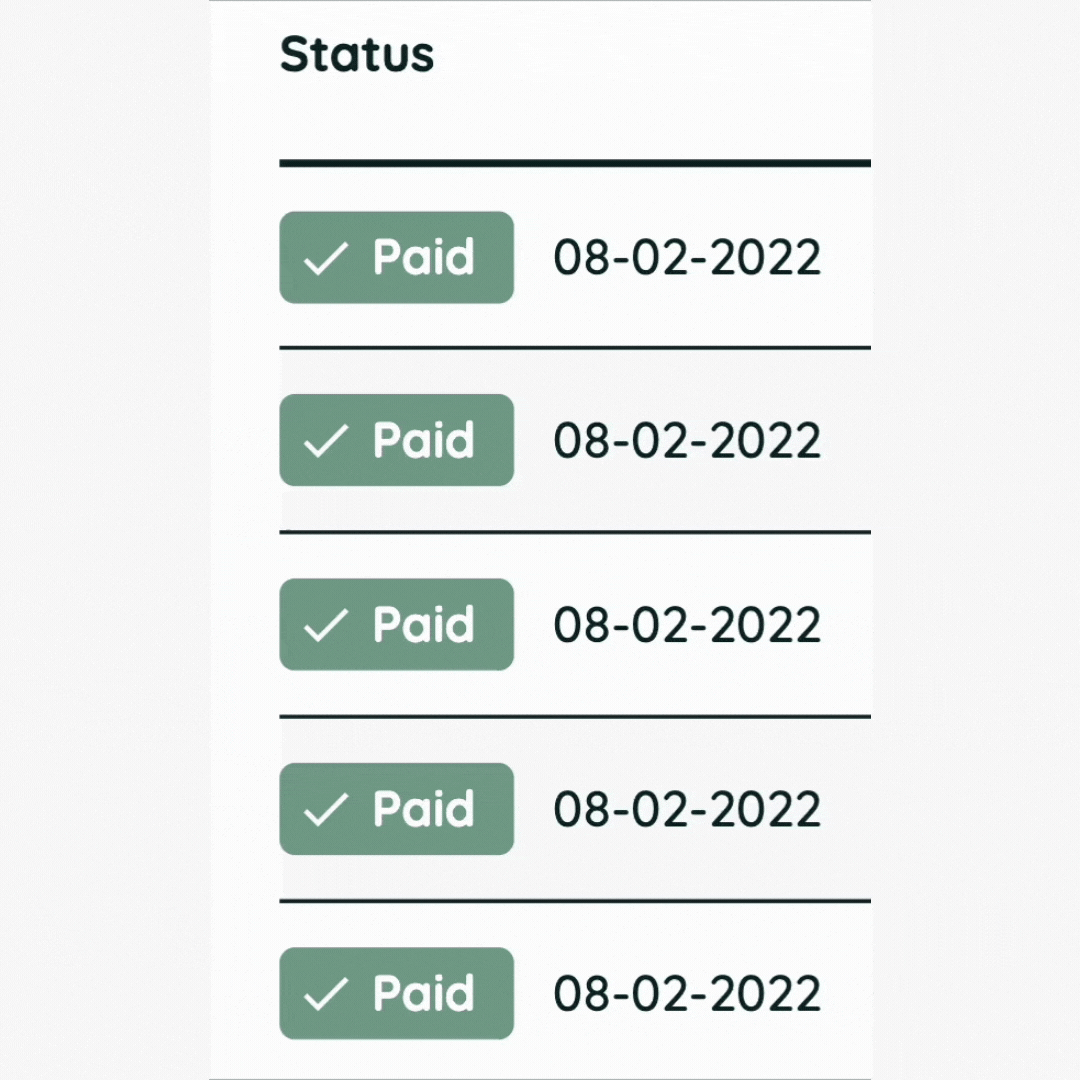
Advance Feature: Matching BPAY receipts

Receive and match daily payment files
We work with you to determine the most efficient and automated way for your daily payment file to reach us. Whether that's via email, shared drive or secure file sharing, we can accomodate.
See our BPAY Reconciliation page here.
Advance Features to automate your BPAY needs
Automated workflows









